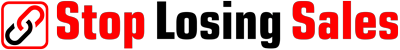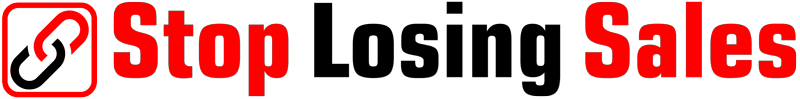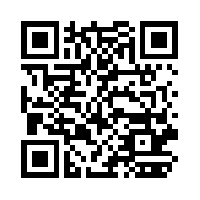You greet your customers when they come through your door, why should your website be any different?
Mouse over the hotspots below to learn more about our simple, yet robust website monitoring window
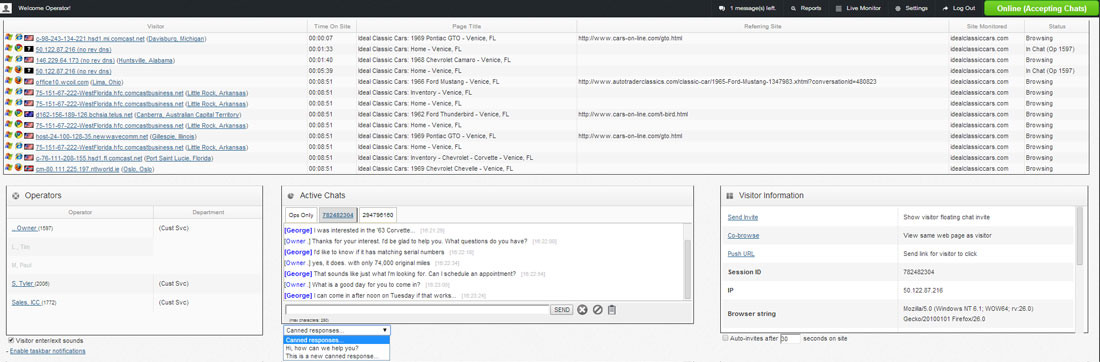
More Features of Our Live Chat Service
Between our audio notifications on PCs and Macs and our Android mobile chat application, there is no need to add any additional staff to manage your online chats. You can share the load with unlimited chat agents and if there is still nobody available, your chat requests will roll right into your messaging system so no leads are lost.
Ask web site visitors if they need assistance by sending them an invitation to chat. Displays as an ‘eye-catching’ floating image that can be accepted or declined. Invites can be configured to send at a specified time, or sent manually by the operator(s).
Monitor multiple parts of your site. One operator can manage just one department or all departments, and multiple operators can manage multiple web sites. Our live chat software is flexible enough to be configured to your customer support needs.
See information about your visitors, including how they arrived (search engine, blog, advertising, banner, etc.) and what path they’ve taken through (web pages viewed – “footprints”) — all in real-time.
We help you design your online and offline graphics to match the look and feel for your site. We also will give you the code to put your chat graphics anywhere you want on your page.
Ask web site visitors if they need assistance by sending them an invite to chat. Displays as an ‘eye-catching’ floating image that can be accepted or declined. Invites can be configured to send at a specified time, or sent manually by the operator(s).
Choose whether you want to display a generic ‘chat now’ image or a chat invite box containing custom text you specify. Very useful in sending personalized invite requests based on what the visitor is viewing on your web site.
Use your own custom online/offline images, or let us design them for you. You can also choose to show an ‘offline’ image, or no image, when all your operators/staff are offline. The chat window ‘logo’ can be customized as well.
Visitors will see the padlock icon in their live chat browser window letting them know the conversation is encrypted. This makes it safe for your users to pass on sensitive information – even payment information.
Save yourself and your users time by using canned messages that you control. Have a standing custom greeting message or write answers to common questions to assist your chat agents.
Using live support software you can enter a URL into an input box and send (“push”) the link to a web site visitor, resulting in their browser going to that address. This is very useful if you want to help them find a particular web page on your site.
Follow along with visitors while they go through your web site with the help of an additional browser window that shows what your customer is viewing. The customer support agent co-browse window changes as the visitor changes pages.
When a website visitors clicks on the ‘chat now’ image, you’ll be notified via sound and visual notification within the operator console. Sounds will occur even if operator console is minimized. ‘System tray’ (taskbar) notification (for those operators with/without external sound) is also available.
IP Address, domain Name, and city/state/country of origin will show for each individual visitor entering the web site. Useful in terms of advertising, and helpful in detecting possible fraud.
See all your previous chat sessions on the ‘Reports’ page. Easily follow up with customers by reviewing chat conversations made with your operators. ‘Chats per day’ bar chart offers valuable insight into how often the live chat service is used.
Get Chatting...
Included Features:
Unlimited Chat Agents
Unlimited Canned Responses
Real-Time Live site Monitoring
Chat Images Customized For Your Website
Custom Generated Code For Accurate Placement On Your Site
Automatic Updates
All Features Seen In Screenshot Above
No Setup Fees
Download Our Android App
Download our Android Chat AppOr scan this QR code directly to your mobile device:
[call_to_action style=”bar” title=”Save Money – Pay Quarterly” btn_title=”Order Now” url=”https://stoplosingsales.com/chat_39-99″ target=”_self” btn_style=”float-btn” btn_color=”orange” effect=”bounceInDown”]Pay $99 quarterly and save $10 off your setup charges and save $24/year![/call_to_action]